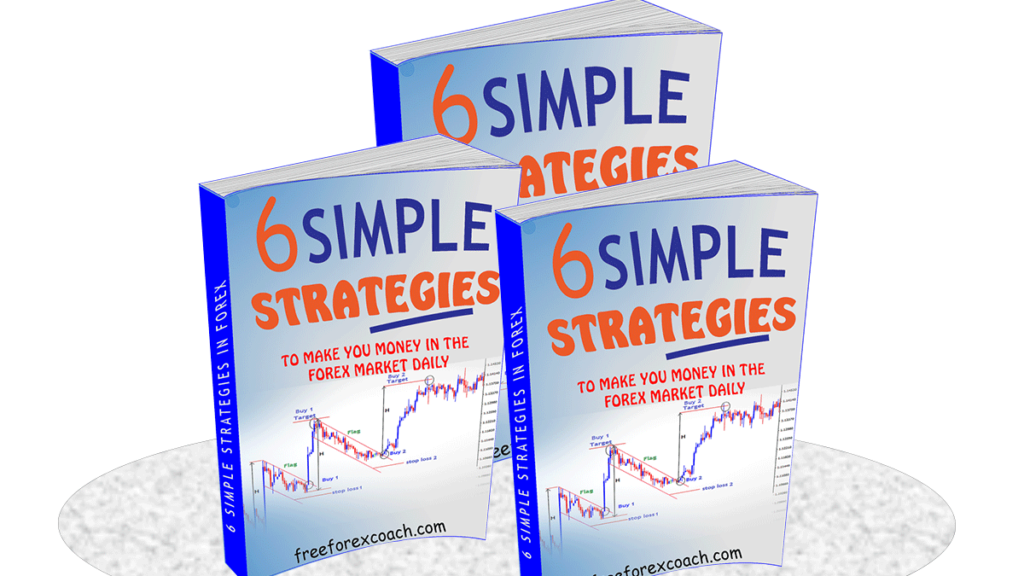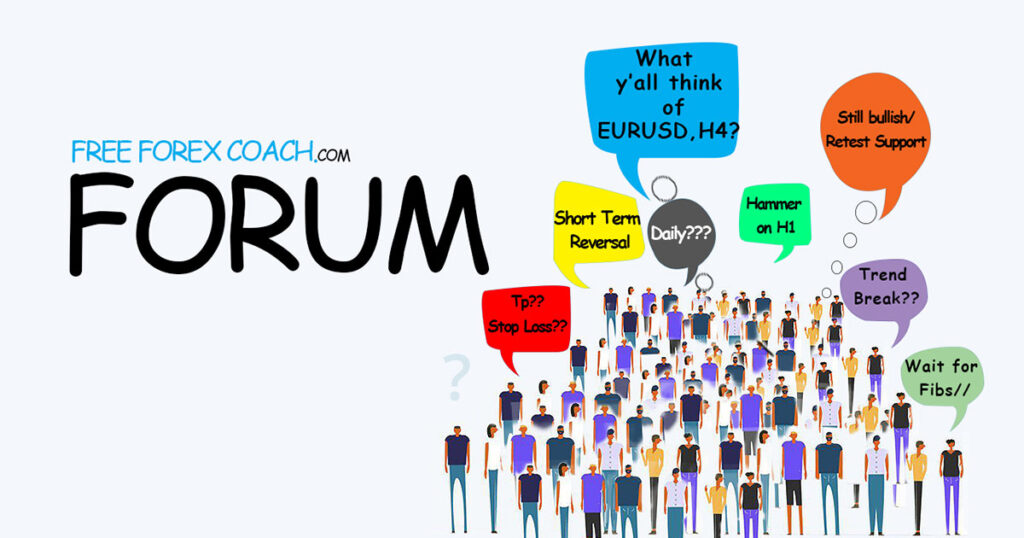Trade using MT4 Platform becomes simpler and easier as you get familiar with MT4 platform main features. These basic features include, Navigator, Terminal, Market Watch and Time Frames.
MT4 looks confusing and complicated at first but it’s not as hard as it looks.
Slowly as you get familiar with it, you will be able to customize its layout to your own simple choice.
In this lesson, we shall teach you how to use the basic features when trading.
If using a mobile app, it normally shows Quotes, Charts, Trade, History, Mail box, News, Messages, Settings and Journal.
Let’s cover the most important basics
1. Market watch.
Once you click on the market watch, it will bring you the list of currency pairs and symbols alongside their current bid and ask prices.
Or else you can use (Ctrl+M) to access the market watch. On the list of currency pairs, choose any pair you would like to trade.
Let’s take a look below

When you choose a pair it gives you options like new order, chart window, tick charts, depth of market, specifications and charts.
We shall look at details of this in our next lesson
2. Navigator Panel
The navigator panel contains account details, indicators, Expert Advisor and scripts.
It allows you to log in into your trading account, add different indicators to your chart panel and can use it to create a new account.
You can access it on the tool bar on the top right side of the market chart or use (ctrl+ N) button on the keyboard.
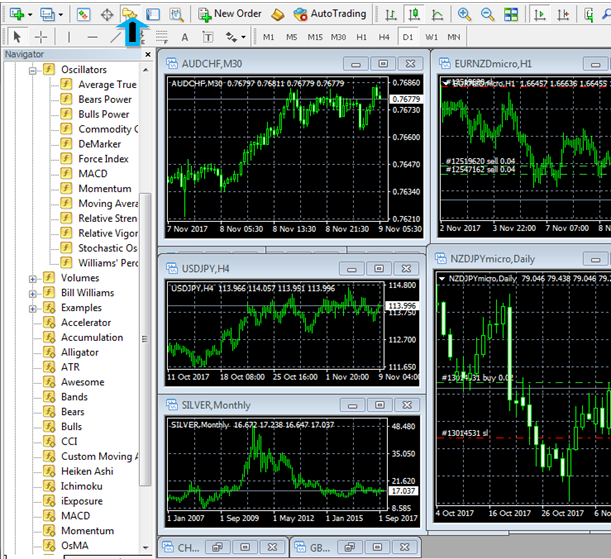
3. Terminal – ( Trade Using Mt4 platform)
The terminal contains your trading history, gives easy access to your account and provides news. You will use this always if you are to trade using MT4 platform.
It consists;
Trade: This displays your open positions and pending orders.
Account history: Shows a list of all taken trades, your profit and loss, credits, and deposits and withdraws information.
It also displays the mailbox, alerts, experts and the journal.
To access the terminal, use ( ctrl+T) to display it or click on the terminal box on the tool bar of the market chart as shown below.

Now that we are familiar with the basic features of the MT4 platform, let’s get into it and learn how to trade using the platform in the next lesson.
Placing a trade using the platform is much easier than you can imagine.
Finally, let’s end the lesson by looking at how to add currency pairs on your trading chart.
How do you add currency pairs on your trading chart
Again open your chart and move your cursor to the upper side on the tool bar above the chart.
Then select the “create a new chart” icon.
When you click on it, it will display classes of Forex currency pairs, metals, and CFD cash. let’s have a look;
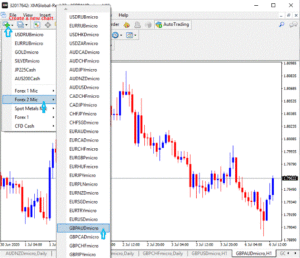
Select your favorite pairs and they will be added on the chart automatically.
Changing Chart Colors
On your chart, you can also manipulate the colors of candlesticks, price levels, tools and indicator to the colors of your choice. It’s simple.
Place the cursor on the chart and then right click. Choose properties and select the colors of your choice.
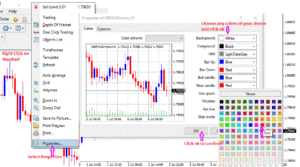
Click OK.
The chart will appear with your preferred colors and format.
By the time we finish our learning sessions on MT4 platform, you will be able to execute trades without needing anyone’s help.
Just hit the next button.
How Does Greed Impact your Forex Trading Success?
There are several ways greed can impact your Forex trading success. Firstly, greed can make you abandon your well crafted trading strategy in favor of impulsive and speculative actions. Instead of adhering to predetermined entry and exit points based on technical or...
-
- Topic
- Voices
- Last Post